Visit Open APIs
Open APIs allow you to acess their data once you have requested a free API key. Exploring open APIs is a good way to get familiar with APIs in general.
Visit openweathermap.org
- Go to https://openweathermap.org/
- To create a free account, go to https://home.openweathermap.org/users/sign_up. When you complete the form, you see your API key in your e-mail. Copy it!
- Click API.
- Click API doc
- Scroll to Professional collections, scroll to "How to Start."
- Copy the https format under API call:
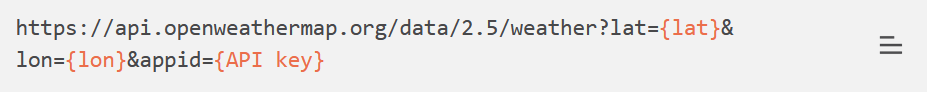
- To find your latitude and longitude, go to https://www.latlong.net/. Enter a location in this format AUSTIN TX USA.
- Fit these values into your URL and press Enter. Here's an example:
https://api.openweathermap.org/data/2.5/weather?lat=30.264980&lon=-97.746597&appid={apikey} - Most of us are unfamiliar with the default
Kelvin temperature units. Fahrenheit units are not available, so add units=metric:
https://api.openweathermap.org/data/2.5/weather?lat=30.264980&lon=-97.746597&units=metric&appid={apikey} - In a Firefox browswer, click JSON (as opposed to Raw Data) to see nicer formatting:
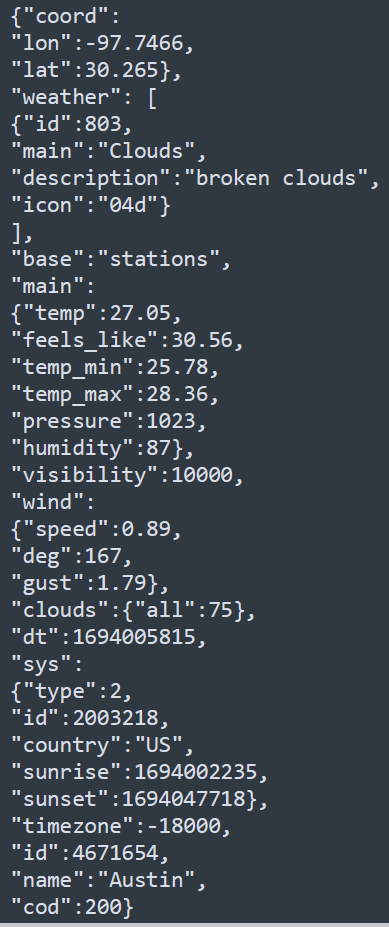
Your output will look similar to this:
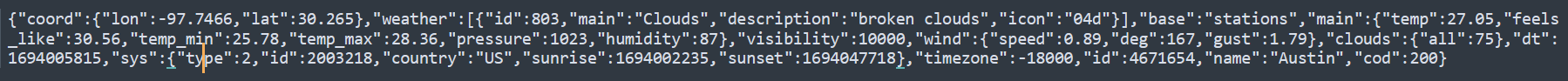
This output is in JSON format. For details on JSON, see JSON Introduction. Although the openweather documentation does not so indicate, you can use &zip= instead of latitude and longitude.
Use RapidAPI to Explore APIs
Related Information
RapidAPI Consumer Quick Start Guide. rapidapi.com
List of HTTP status codes. wiki
JSON Formatter & Validator. curiousconcept.com
Conversion Calculator. calculator.net
Information and programs provided by admin@mcmassociates.io.