
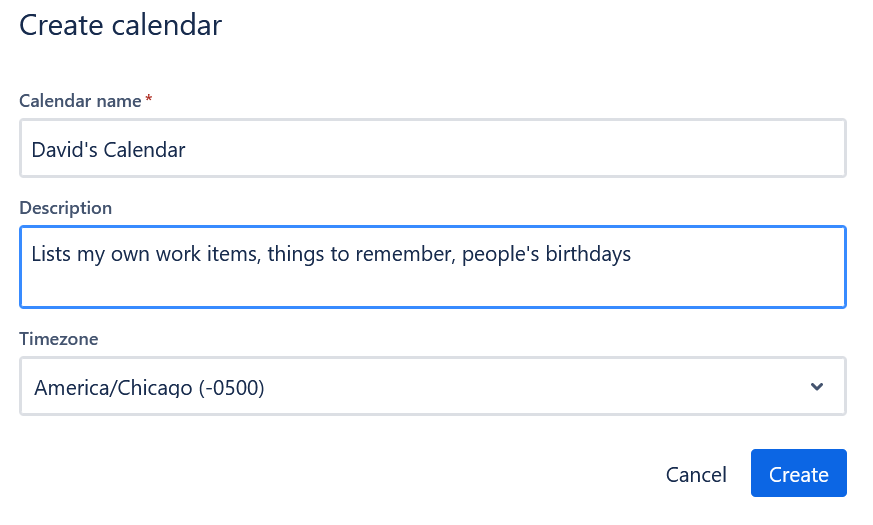
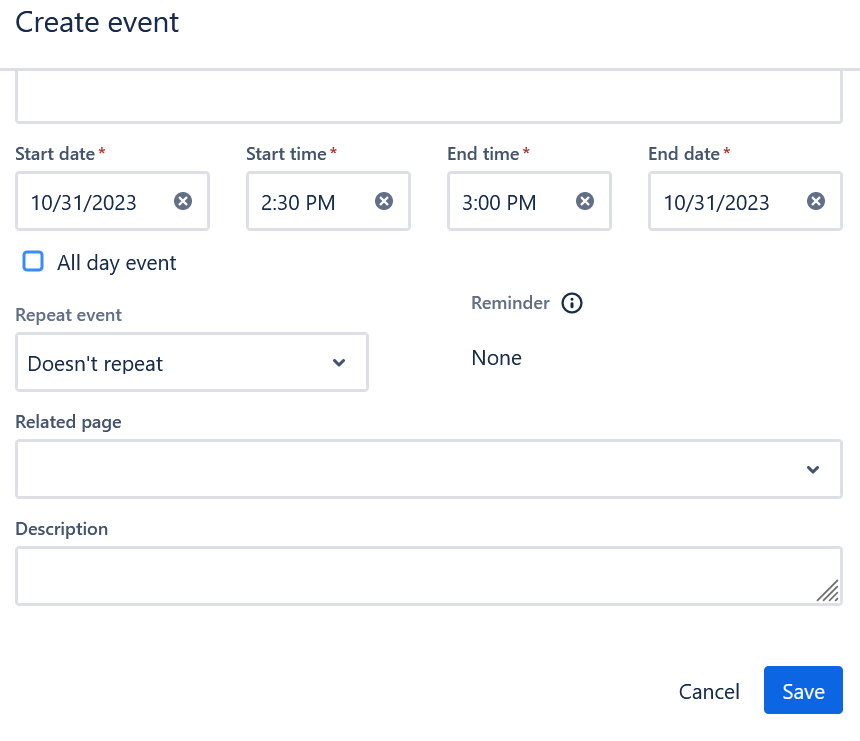
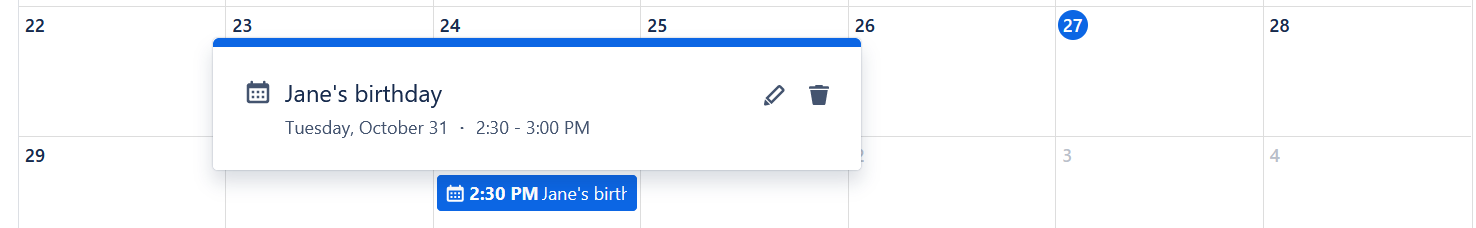

This tutorial is based on Atlassian Confluence, 2023.
Note: Most of the links have been removed from this page.
If you have Confluence premium, you can create a calendar wherever you want in your Confluence account. However, start by creating a calendar in your Confluence home.
To create basic calendar:

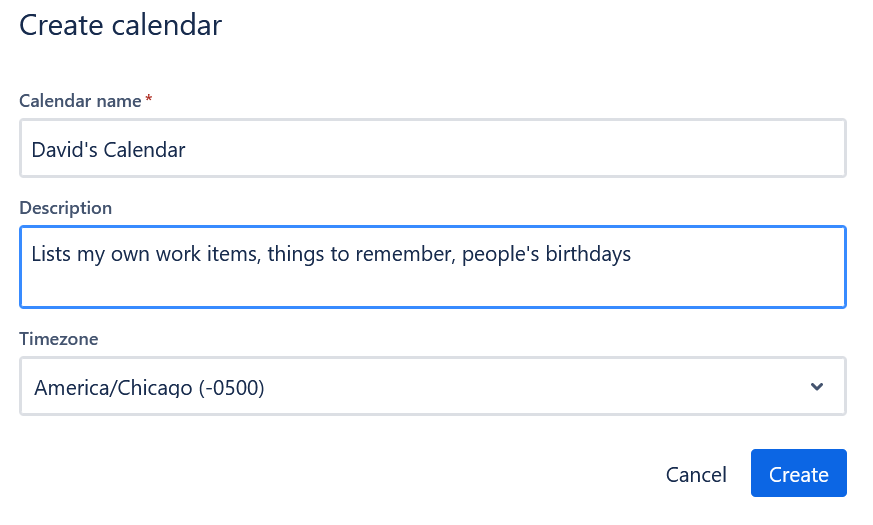
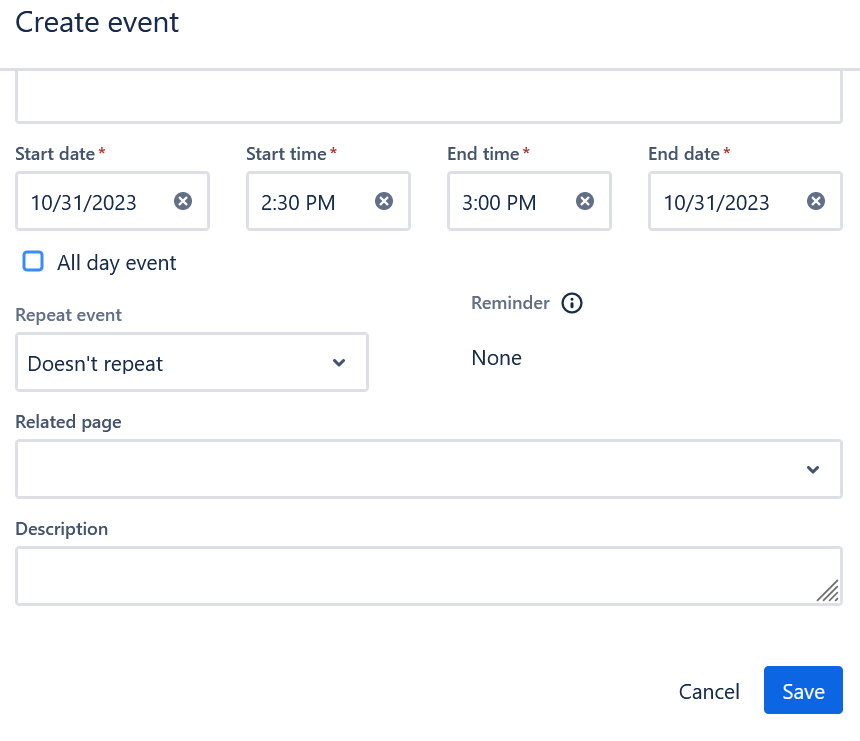
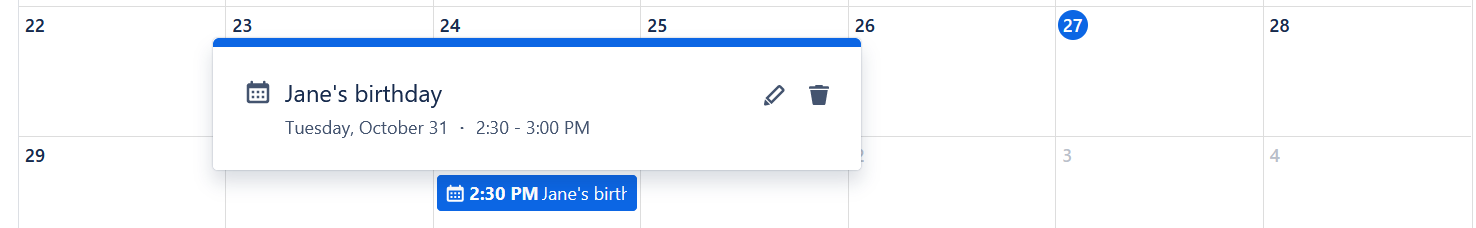
To add your personal calender to your personal space, follow the steps above for creating a calendar in your Confluence home.
However, notice that by default there is no visible between your personal space calendar and you home calendar.
To differentiate a calendar:
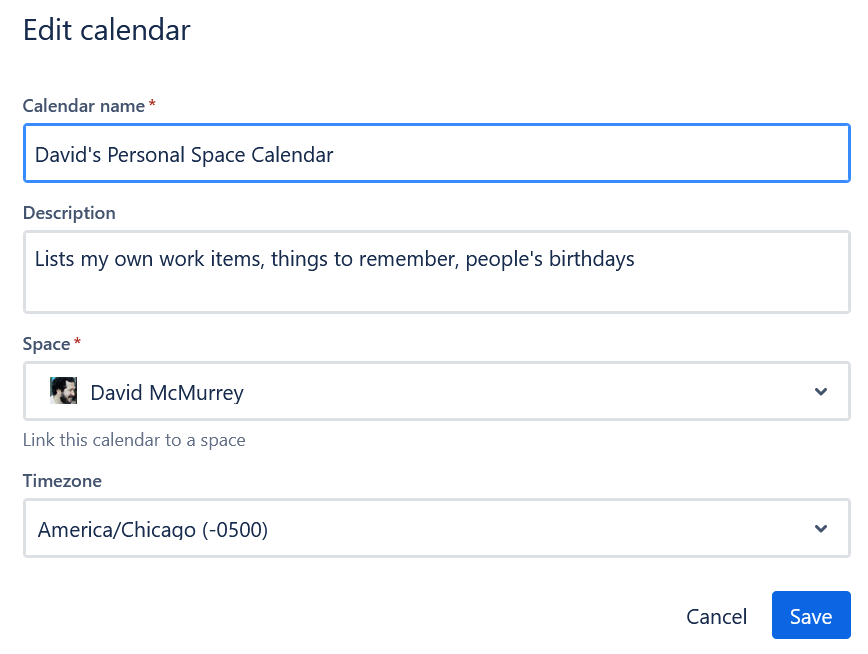
Imagine that you want the calendar on your Confluence home to display on your personal space as well:

Now, any change you make in either calendar will be reflected in the other calendar.
There seems to be some confusion in the Confluence community about team calendars. To keep it simple, create a calendar as described above and give it the team name followed by "Team Calendar,"" for example, AI Radio Team Calendar
How to provide a link to the team calendar on the team page is a question that needs to be answered.
—Adapted from atlassian.com.
Getting started with team calendars atlassian.com
Information and programs provided by admin@mcmassociates.io.