Display Sublime Text Sidebar
Note: Most of the links have been removed from this page.
A sidebar (or side panel) is useful when you are working on a project of two or more files. Here's an example that has a subfolder containing images files:
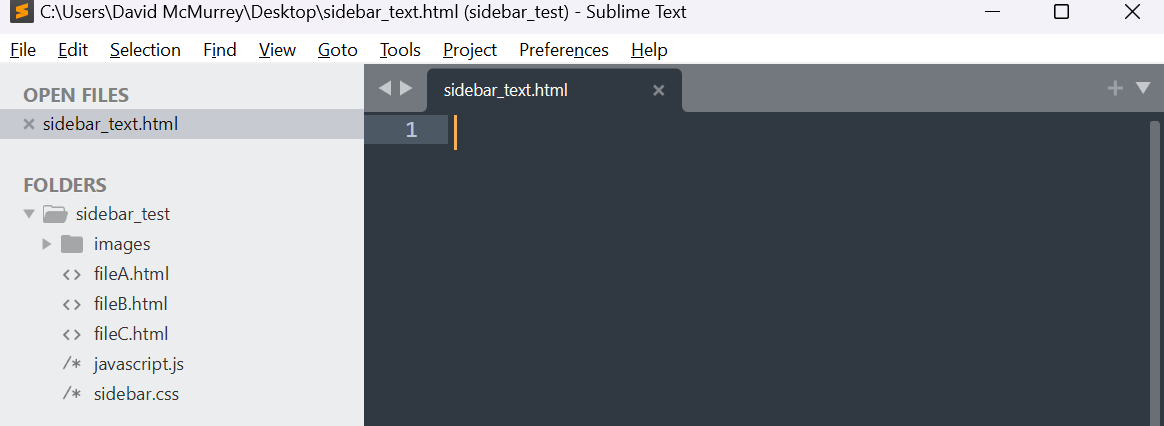
Sublime Text Basic Sidebar
To set up a project with a sidebar displaying HTML files:
- Somewhere on your computer, preferably the desktop, create a folder. Name it, for example, sidebar_text.
- In that folder, create three HTML files, a CSS file, and a JavaScript file.
- Drag that folder and drop it into the textarea of Sublime Text.
- Click View > Side Bar > Show Side Bar. Let's hope you see something like what you see in the illustration above. If it does not work, click View > Side Bar > Hide Side Bar and then View > Side Bar > Show Side Bar again.
- To keep from having to do this setup each session, click Project > Save Project As....:
- In the Save dialog, navigate to your project folder. Type the project name in front of *.sublime_project and press Enter. For my project, I specified sidebar_test and Sublime Text set it up as sidebar_test_sublime_project
- To start another session, just click the project name which you stored in your project folder.
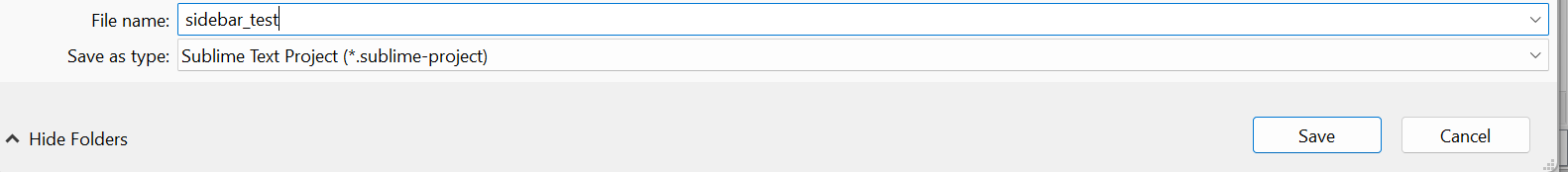
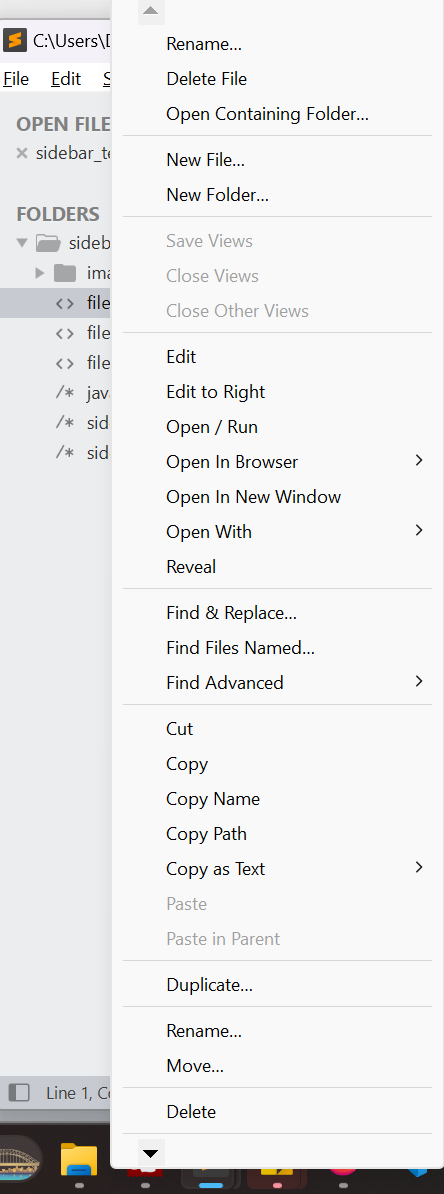
Sublime Text Enhanced Sidebar
For enhancements to the sidebar, you'll need to get the package:
- In Sublime Text, select Tools > Command Palette or (Ctrl+Shift+P).
- If you've not done so, install Package Control. See package control
- Start typing ins... until you see Package Control: Install Package.
- In the blank, start typing Sidebar... until Sidebar Enhancements shows and then press Enter.
- To see your installed packages and to see whether Sidebar Enhancements installed, select Tools > Command Palette or (Ctrl+Shift+P) > Package Control: List Packages.
- To see the sidebar enhancement, right-click on any file in the sidebar:
Related Information
Sublime Text Projects sublimetext.com
Sublime Text Project in 3 Minutes
Sublime Text 3 - Best Packages #3 | Sidebar Enhancement Package Bitfumes
how to sublime text 4 sidebar enhancement install(New update). My DevTools
How to Sidebar package install in sublime text 3
How To Run Code In Sublime Text. Python, Tech with Tim.
Information and programs provided by admin@mcmassociates.io.