
|
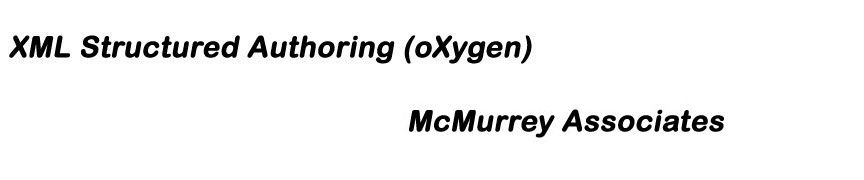
|
||||||||||||||||||||||||||||||
|
Course overview, policies, textbooks, evaluation XML oXygen final project ideas XML questions & answers Online textbook TECHWR-L mailing list archive TECHWR-L articles |
This is your main working page for your noncredit online course in XML for Content Development (oXygen). Although oXygen is the designated authoring tool for this course, you can use any authoring tool. Just send your files to me (David McMurrey); I will check to see if they validate.
From this page you can go to study materials, read about project requirements, find out what to name your files, see when projects are due, go to the online textbook and other resources for this course. Syncro oXygen XML editor is available as a 12-month subscription for $59: https://www.oxygenxml.com/buy_subscription_a12_editor.html. You have to purchase it for a 12-month period. When you complete a unit, click the Completed button for that unit. If you mistakenly mark a unit as completed, contact your instructor (or just wait until you've actually completed it.) Links have been removed from this page. To take this fully linked course, contact admin@mcmassociates.io. Let's get this course started by understanding what structured authoring and why it's a big deal. Understand the fundamental difference between a chapter (as in a book) and a topic (as in an XML project). Finally in this unit, use oXygen to create your first XML item—a simple, well-formed document. Unfortunately, there is no free fully integrated software for XML. oXygen works great for XML, but it's not free obviously. You must use oXygen to take the XML version of this course. It you simply cannot acquire oXygen, try these and work with me (David McMurrey):
Go to course overview to read how this course is set up. Go to XML introduction to get an introduction to structured authoring, XML, and Syncro oXygen and do the practice.
Elements are the basic information blocks of XML documents. Attributes add detail to those elements. Entities are special characters reserved for XML and special variable-like items that you create and use yourself. Go to XML basics to read about elements, attributes, entities, and comments and do the practice. Due date: unit2_date
Get an introduction to another key concept in XML structured authoring—Document Type Definitions (DTDs). The resources here duplicate each other a bit—sorry! Go to DTDs to read about DTDs and do the practice.
At long last, let's produce some nicely formatted and readable HTML—a web page! Go to XSLT to read about XSLT and do the practice.
In this unit, let's generate another common output of XML—a PDF! Go to XSL-FO to read about XSL-FO. Practice
You would be right to wonder about tagging text in XML files for specific conditions. For example, certain text gets output only to experts; other text gets output only to version 2; certain text gets output only to Windows. XML does not have its own functions to process different versions like for different audiences, releases, and so on, but there is a way to set up conditions using XSLT, as described in the following link. Go to XML Conditional Processing with XSLT to learn how to set up consitions with XSLT and do the practice.
This will be a "bonus" unit that I am currently developing. It will not be required to receive the certificate for this course. XML Path
Get in touch with me (David at admin@mcmassociates.io) if you want to brainstorm what to write your final project about. Keep in that if you intend to show your project off to prospective employers, it might help to focus on something technology-oriented. Here are the suggestions:
Information and programs provided by admin@mcmassociates.io. |