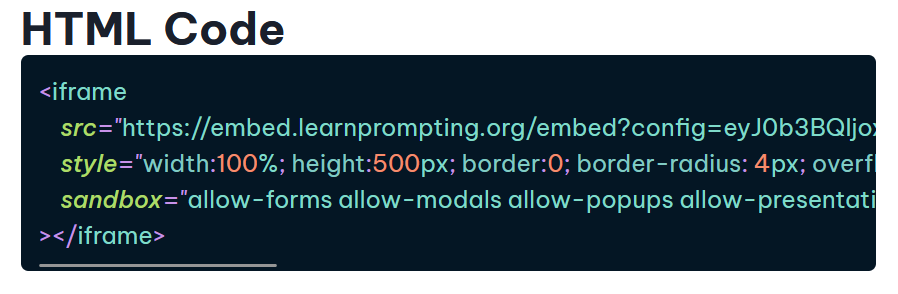Set up the learnprompting.org embed
- Go to this URL: https://embed.learnprompting.org/
Note: OpenAI charges you for each prompt you submit through these embeds. If you have recently created a new account, you should have 3 months of free credits. If you have run out of credits, don't worry, since using these models is very cheap. ChatGPT only costs about $0.02 for every seven thousand words you generate1.
- In https://embed.learnprompting.org/ copy the iframe code under HTML Code. Here's an example of what you will see:
- Paste the HTML code between the body tags of a basic web page as shown in the link here:
- You will need to set up a login to learnprompting.org.
- With all that in place, try asking the embedded ChatGPT a simple question, and then click Generate output.
Related Infornmation
Learn Prompting Embeds
How to set up the LP embed. The title reads "Usage."
This course is adapted by permission from Prompt Engineering Guide, May 2024.