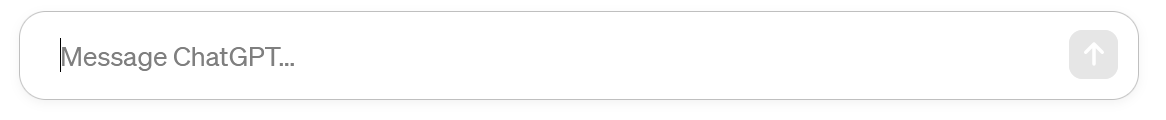
prompt = "Generate a summary of the following message from Jean (boss) to Marcel, and a list of
action items."
boss_letter = """
Dear Marcel,
Hope things arre going okay for you. THe following provides you with updates on our company and
asks your help in dealing with a problem with the user interface (UI) of the software
you have been working on.
As you know, we have been emphasizing user-friendly experience to our customers and have
identified some issues with the UI software UI. Specifically, our users are telling us that
certain features are difficult to access, suggesting that the UI is not properly intuitive.
I believe you can assist us with these issues and make improvements to the software IT. Please
consider changes to the layout, design, or functionality of the UI. Your expertise in
software development and your familiarity with the software makes you the best person to help
with this task.
If you need anything to help you with this this task, let me know right away. In addition,
please provide me with your estimate of a timeline for when you expect you can complete these
recommendations.
If you need anything clarified, get in touch.
Thank you for your continuing efforts on behalf of our company. I look forward to hearing your
Best regards,
Jean"
Here is the summary of the boss's message that Marcel requests from AI:
Summary of the Message
Jean, the boss, provides Marcel with updates and requests help addressing problems with the user
interface (UI) of the software Marcel has been working on. Users have reported that certain
features are difficult to access, indicating that the UI is not intuitive. Jean asks Marcel to
make improvements to the layout, design, or functionality of the UI and to provide an estimated t
imeline for these changes. Jean also offers assistance if Marcel needs anything and requests that
Marcel reach out for any clarifications.
Action Items
- Analyze User Feedback: Review user reports about difficulties with accessing features.
- UI Improvements: Make changes to the layout, design, or functionality of the UI to enhance
user-friendliness.
- Timeline Estimate: Provide Jean with an estimated timeline for completing the UI improvements.
- Request Assistance if Needed: Inform Jean if any resources or support are required for this
task.
- Clarify Doubts: Contact Jean for any needed clarifications regarding the task.
This article, cited above, goes on to discuss responses to the boss, "cold" email, unstructured email, etc., which you needn't address here.
Create your own prompt
- Log into your AI chat (ChatGPT, Claude, Gemini, whichever) account.
- Enter one of the prompts above or a prompt of your own, and press Run (in ChatGPT).
- Paste the prompt you used here: