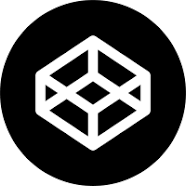This is your main working page for your noncredit online course, CodePen for Technical Writers. From this page you can go to study materials, read about project recommendations, find out what to name your files, see recommended projects due dates, go to the online textbook and other resources for this course.
When you complete a unit, click the Completed button for that unit. If you mistakenly mark a unit as completed, contact your course guide (or just wait until you've actually completed it.)
Links have been removed from this page. To take this fully linked course, contact admin@mcmassociates.io.
Course Introduction & CodePen Overview
Read the introduction to this course to learn and get an introduction to CodePen.
| Recommended due date: unit_date |
Explore the CodePen Interface
Go to CodePen Explore page, learn how to view CodePen projects, and how to see them in action.
| Recommended due date: unit_date |
Explore an Existing Pen
In CodePen, projects are referred to as pens.
Go to Explore existing pens page, learn how to view CodePen projects, and how to see them in action.
| Recommended due date: unit_date |
Create a Simple Pen
Go to the Create a Simple Pen page and create a simple pen of your own.
| Recommended due date: unit_date |
CodePen Forks
Go to the CodePen Fork page, learn how to copy whole CodePen projects to your computer, and test different changes to those projects.
| Recommended due date: unit_date |
Add JavaScript to a CodePen
Go to the CodePen JavaScript page. Experiment with adding simple JavaScript to your pens.
Go to the CodePen Project page. Here's an adaptation of a good one by Brad Schiff.
| Recommended due date: unit_date |
CodePen Community
Go to CodePen Community and learn how to connect with the CodePen community and interact with its members.
| Recommended due date: unit_date |
CodePen Project
Go to CodePen Project and create a (or modify) project of your own and upload it to CodePen.
| Recommended due date: unit_date |
Complete this course by unit_date
Information and programs provided by admin@mcmassociates.io.