Lists are useful because they emphasize selected information in regular text. When you see a list of three or four items strung out vertically on the page rather than in normal paragraph format, you naturally notice it more and are likely to pay more attention to it. Certain types of lists also make for easier reading. For example, in instructions, it is a big help for each step to be numbered and separate from the preceding and following steps. Lists also create more white space and spread out the text so that pages don't seem like solid walls of words.
Like headings, the various types of lists are an important feature of professional technical writing: they help readers understand, remember, and review key points; they help readers follow a sequence of actions or events; and they break up long stretches of straight text.
Your task for this chapter is to learn about the different types and uses of lists and to learn their specific format and style.
Lists: General Guidelines
In professional technical-writing contexts, you must use a specific style of lists, like the one presented here.
- Use lists to highlight or emphasize text or to enumerate sequential items.
- Use exactly the spacing, indentation, punctuation, and caps style shown in the following discussion and illustrations.
- Make list items parallel in phrasing.
- Make sure that each item in the list reads grammatically with the lead-in.
- Use a lead-in to introduce the list items and to indicate the meaning or purpose of the list (and punctuate it with a colon).
- When two items are alternatives, use a bulleted list (with or between). Do not use numbered lists for items connected by or. Booleans would call these ORed items. Indicate this OR relationship in the list lead-in.
- When a separate notice or explanatory paragraph follows a item, indent that separate material to the text of the parent list item.
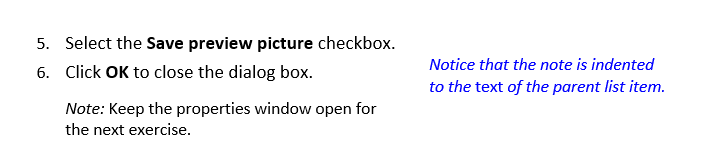
Indented material that elaborates on the parent list item. - Avoid using headings as lead-ins for lists.
- Avoid overusing lists; using too many lists destroys their effectiveness.
- Use similar types of lists consistently in similar text in the same document. For example, if you have two areas of text that present steps for doing a task, both should use the same list format—in this case, numbered lists.
- Use the "hanging indent" format for list items two or more lines long. This format is illustrated in the section on hanging indents.
- Use the "styles" function in your software to create vertical lists rather than constructing them manually. See this brief tutorial on using styles for lists.
Note: In-sentence lists could be called "horizontal" lists. All the other lists types pesented here are "vertical" lists in that they format the items vertically rather than in paragraph format.
Guidelines for Specific Types of Lists
It's difficult to state guidelines on choosing between the various kinds of lists, but here's a stab at it:
- Most importantly, use numbered lists for items that are in a required order (such as step-by-step instructions) or for items that must be referred to by item number. Use bulleted lists for items that are in no required order.
- With in-sentence lists, there are no conventions when to use letters (a), (b), and so on, as opposed to numbers (1), (2), and so on. If you are in a numbered list and need a sublist, use lowercase letters, to contrast with the numbers. Otherwise, there seem to be no widely agreed-upon guidelines—just be consistent!
- Use vertical lists as opposed to in-sentence lists when you want the emphasis provided by the vertical presentation. In-sentence lists provide only minimal emphasis; vertical lists provide much more.
- Within an individual report, use in-sentence lists and vertical lists consistently for similar situations. For example, if you have topic overviews for each section of a report, use in-sentence or vertical lists for the overview—but don't mix them for that particular use.
Common Problems with Lists
Problems with lists usually include the following:
- Mix-up between numbered and bulleted lists
- Lack of parallel phrasing in the list items
- Use of single parentheses on the list-item number or letter (in other words, 1) or (1)
- Run-over lines not aligned with the text of list items
- Lack of a strong lead-in sentence introducing list items, and lack of a colon to punctuate lead-ins
- Inconsistent caps style in list items
- Unnecessary punctuation of list items
- Inconsistent use of lists in similar text
- Lists that have too many items and need to be subdivided or consolidated
Format for Lists
Use the following for specific details on the capitalization, typography (bold, underlining, different fonts, different types sizes), and spacing for each type of list.
In-sentence lists
Use these guidelines for in-sentence lists:
- Use a colon to introduce the list items only if a complete sentence precedes the list. In this problem version, the colon breaks right into the middle of a sentence (how dare it!):
- Use both opening and closing parentheses on the list item numbers or letters: (a) item, (b) item, etc.
- Use either regular Arabic numbers or lowercase letters within the parentheses, but use them consistently. (Do not punctuate either with periods.) Use lowercase for the text of in-sentence lists items, except when regular capitalization rules require caps.
- Punctuate the in-sentence list items with commas if they are not complete sentences; with semicolons, if they are complete sentences.
- Use the same spacing for in-sentence lists as in regular non-list text.
- Make the in-sentence list occur at the end of the sentence. Never place an in-sentence list introduced by a colon anywhere but at the end of the sentence, as in this example:
Problem: The following items: tape, scissors, and white-out are needed for this project. Revision: The following items are needed for this project: tape, scissors, and white-out.
| Problem: | For this project, you need: tape, scissors, and white-out. |
| Revision: | For this project, you need tape, scissors, and white-out. |
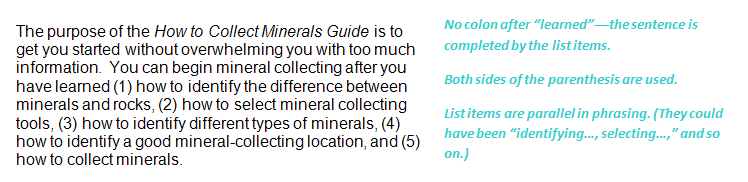
Examples of in-sentence lists.
Simple vertical lists
Use these guidelines for simple vertical lists:
- Introduce the list with a lead-in phrase or clause (the lead-in need not be a complete sentence; the list items can complete the grammar started by the lead-in). Punctuate the lead-in with a colon.
- Use simple vertical lists when the list items do not need to be emphasized and are listed vertically merely for ease of reading.
- Use sentence-style capitalization on list items.
- Begin run-over lines under the text of the list item, not the regular left margin. This format is called the hanging-indent style.
- Use the equivalent of a blank line above and below vertical lists.
- Either start list items flush left or indent them no more than half an inch.
- Use "compact" list format if you have just a few list items only a single line each. In the compact format, there is no vertical space between list items. Use a "loose" format—vertical space between list items—if the list items are multiple lines long.
- Punctuate list items only if they are complete sentences or clauses or phrases that complete the sentence begun by the lead-in (and use periods in these two cases).
- Watch out for lists with more than 6 or 8 list items; for long lists, look for ways to subdivide or consolidate.
- When possible, omit articles (a, an, the) from the beginning of non-sentence list items.
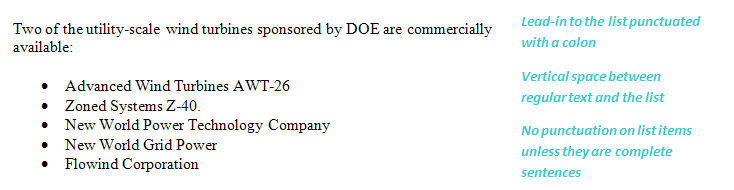
Example of a simple vertical list. No numbers or bullets.
Bulleted lists
Use these guidelines for bulleted lists (also referred to as unordered lists):
- Introduce the list with a lead-in phrase or clause (the lead-in need not be a complete sentence; the list items can complete the grammar started by the lead-in). Punctuate the lead-in with a colon.
- Use bulleted lists when the list items are in no necessary order but you want to emphasize the items in the list.
- Use asterisks or hyphens if you have no access to an actual bullet. Use your software's list styles for these vertical lists.
- Use sentence-style capitalization on list items.
- Begin run-over lines under the text of the list item, not the bullet. This format is called the the hanging-indent style.
- Use 0.25 inches for the hanging-indent (between the bullet and the text of the list item).
- Use the equivalent of a blank line above and below vertical lists.
- Either start list items flush left or indent them no more than half an inch.
- Use "compact" list format if you have just a few list items only a single line each. In the compact format, there is no vertical space between list items. Use a "loose" format—vertical space between list items—if the list items are multiple lines long.
- If you have sublist items in a bulleted list, use a less prominent symbol for a bullet (such as a dash or clear disc), and indent the sublist items to the text of the higher-level list items. (It is certainly possible to have subnumbered items within a bulleted list, in which case indent them the same as subbulleted items.)
- End bulleted list items with a period only if the list item is a complete sentence or contains a dependent clause.
- Watch out for bulleted lists with more than 6 or 8 list items; for long bulleted lists, look for ways to subdivide or consolidate.
- Avoid single-item lists. It's just like traditional outlines: if you have a 1 or an a, you need a 2 or a b.
- When possible, omit articles (a, an, the) from the beginning of list items.
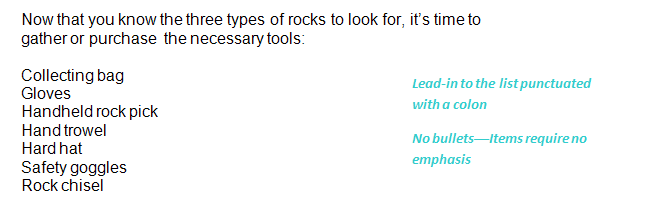
Example of a bulleted list. Items not in any required order.
ORed lists
Computer developers like to use the Boolean OR as a verb. If two elements are logically joined by "or," they are said to be "ORed." An ORed list is simply a bulleted list with an "or" between the list items for emphasis. True, you can end the first item with with "or," but ORed advocates think that is not visually emphatic enough. Here's an example:
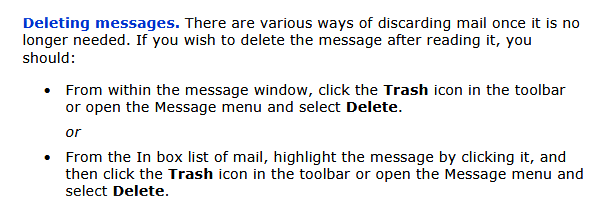
Example of an ORed list. The or between adds emphasis.
Numbered lists
Use these guidelines for numbered lists (also referred to as ordered lists):
- Introduce the list with a lead-in phrase or clause (the lead-in need not be a complete sentence; the list items can complete the grammar started by the lead-in). Punctuate the lead-in with a colon.
- Use numbered lists when the list items are in a required order (for example, chronological) or must be referenced from somewhere else in the text.
- Type the number followed by a period; do not use parentheses on the number. Use your software's list styles for these vertical lists.
- Use sentence-style capitalization on list items.
- Use "compact" list format if you have just a few list items only a single line each. In the compact format, there is no vertical space between list items. Use a "loose" format—vertical space between list items—if the list items are multiple lines long.
- Begin run-over lines under the text of the list item, not the number. This format is called the hanging-indent style.
- Use 0.25 inches for the hanging-indent (between the number and the text of the list item).
- Use the equivalent of a blank line above and below vertical lists.
- Either start list items flush left or indent them no more than half an inch.
- If you have sublist items in a numbered list, use lowercase letters, and indent the sublist items to the text of the higher-level list items. (It is certainly possible to have subbullet items within a numbered list, in which case indent them the same as subnumbered items.)
- If you have sublist items, use a less prominent symbol for a bullet (such as a dash or clear disc) or a lowercase letter for subnumbered items, and indent the sublist items to the text of the higher-level list items.
- Punctuate numbered list items only if they are complete sentences or verb phrases that complete the sentence begun by the lead-in (and use periods in these two cases).
- Watch out for numbered lists with more than 8 or 10 list items; for long numbered lists, look for ways to subdivide or consolidate.
- Avoid single-item lists. If you have a 1 or an a, you need a 2 or a b.
- When possible, omit articles (a, an, the) from the beginning of list items.
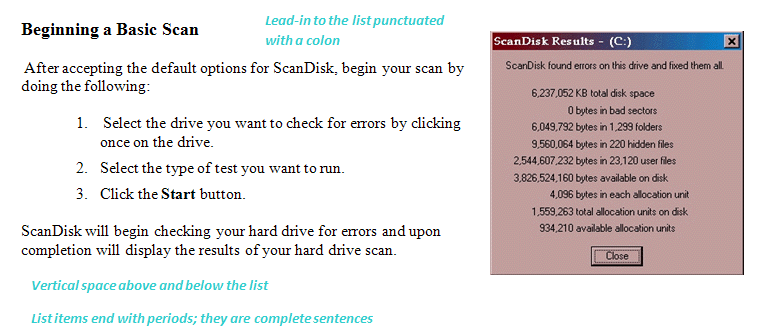
Example of a numbered vertical list. Items are in a required order.
Two-column lists
Use these guidelines for two-column lists:
- Use two-column lists when you have a series of paired items, for example, terms and definitions.
- Introduce the list with a lead-in sentence that is a complete sentence. Punctuate the lead-in sentence with a colon.
- Column headings are optional; if used, align them to the left margin of the text of the columns.
- Either start list items flush left or indent them no more than half an inch.
- Use "compact" list format if you have just a few list items only a single line each. In the compact format, there is no vertical space between list items. Use a "loose" format—vertical space between list items—if the list items are multiple lines long.
- Use sentence-style capitalization for both columns.
- Punctuate items in the columns only if they are complete sentences.
- Left-align the items in both columns.
- When possible, omit articles (a, an, the) from the beginning of list items.
Note: The best way to create a two-column list is to use a table and hide the grid lines. If you use tabs between the columns, you are in for a mess if the text changes at all.
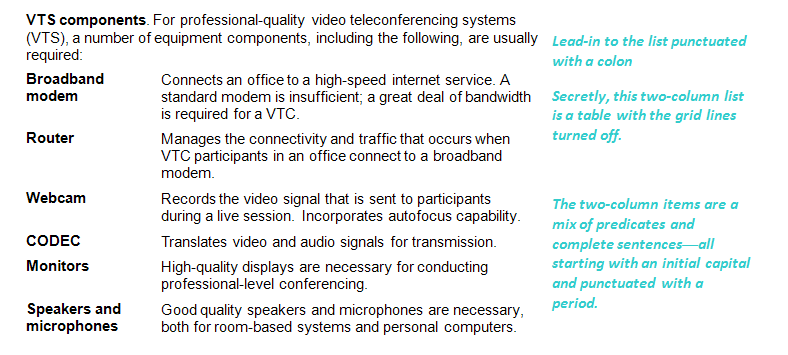
Example of a two-column list (pairs of list items). Not illustrated here, column headings are often used to indicate the contents of the two columns (for example, here it might be "Term" as the heading for the column 1 and "Definition" for column 2).
Lists with labels
One last little variation on lists is the vertical list with labels at the beginning of the items. This format is used extensively in this book. It's like another way of doing a two-column list.
You can use bold or italics for the actual label (italics is used in the figure).
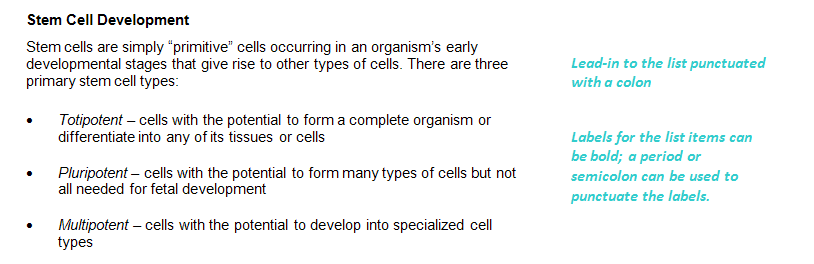
Example of a vertical list with labels. Very useful for indicating the contents of each item in a lengthy vertical list when a two-column list is not quite right for the situation.
Nested lists
A nested list contains two or more levels of list items. Nested lists can contain every combination of list type: numbered list items (123...) with lowercase-letter sublist items (abc...), filled-disc bulleted list items with clear-disc or hyphenated sublist items; and other combinations of these.
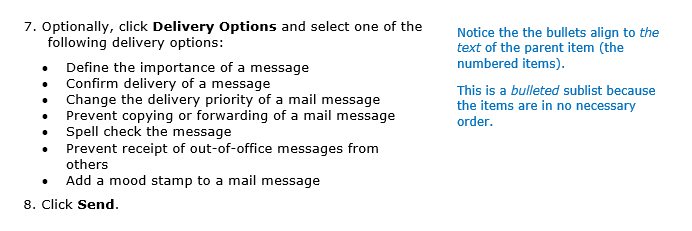
Example of a nested list. If the sublist items were in a required order, they would be abc....
Now here's another example of a nested list:
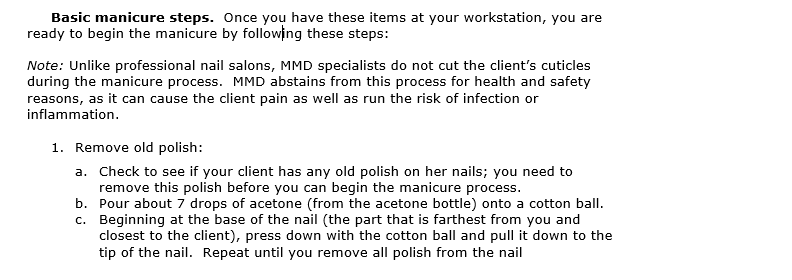
Another example of a nested list. Standard is to use lowercase letters for sublist items that are in a required order.
Now here are two final examples of nested lists:
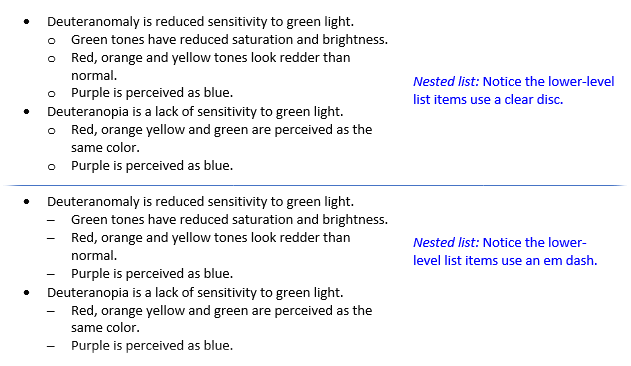
More nested lists. If the sublist items are in no required order, try using the clear disc (standard in Word and Open Office) or the en dash.
Hanging Indents
Notice that all of the list-item "run-over" lines in this text and examples use a "hanging-indent" format. That's where any second and additional lines of a list item align to the text of the first list item. Not a good idea to use tabs or spaces to achieve this format.
In most versions of Microsoft Word, create this format by selecting hanging indent in Format > Paragraph and specifying an indent of 0.25 inches. Experiment with other indents.
I would appreciate your thoughts, reactions, criticism regarding this chapter: your response—David McMurrey.
Read-With Lists
List items must read grammatically with their lead-in. In this example, notice that you can read the lead-in Each disbursement request must with the first list item Contain payment authorization... as well as with the other three items:
Disbursement requests must be properly documented for payment processing. Each disbursement request must:
|
List items must read grammatically with their lead-in. In this example, notice that you can read the lead-in Each disbursement request must with the first list item Contain payment authorization... as well as with the other three items:
I would appreciate your thoughts, reactions, criticism regarding this chapter: your response—David McMurrey
