Please click here to help David McMurrey pay for web hosting:
Donate any small amount you can !
Online Technical Writing will remain free.
This page is totally under reconstruction!
The following explores one way to collect information for a technical writing project. The notecard application featured here is NoodleTools
NoodleTools does not provide a free trial for students; the yearly subscription is $15 USD. See NoodleTools
Note: NoodleTools was originally called NoodleBib. Most references to NoodleBib work for NoodleTools.
Start a Project in NoodleTools
Note: This segment is based on NoodleTools: Create a new project. katies50mom
In a NoodleTools project, you can describe your project ("recycling waste plastic"), develop its thesis, make bibiographic entries for potentially useful information sources, create notecards, develop the outline, and generate the rough draft—all consolidated in NoodleTools.
- With NoodleTools open, click Create a New Project. View
- Select a bibliographic style (for example, APA Starter). View
- Click Research question / thesis statement, and enter your research quesion and thesis answer. Show here are the blank form and a filled-out example: View
Why did NT forget my thesis ques/answer?
Add Sources and Citations to Your NoodleTools Project
Creating bibliographic entries manually can be tedious and difficult: you have to sequence the elements correctly, use periods and commas correctly, know what should be init cap or italics, and so on. NoodleTools prompts you for all that and formats your entries according to the style you've chosen.
- Now, to start adding the resources and citations for those sources you've found for your project, click New Source.
- To add a source, choose, for example, So, about all that plastic in the ocean..., click Website and then click Web Page for this example: View
- When you click Web Page, you see a detailed form that asks for the following:
- Website: URL publication dates and access dates
- Web Page: Contributors (authors) and web page title
- Website: (again):
- Annotation: According to NoodleTools, "annotations in a citation form should include a concise summary of the source and an evaluation of its relevance and usefulness to your research. The annotation should be in your own words and not copied from the source. They help you track your research process."
Using the source mentioned above, you could request a summary from an AI chat system::Plastic pollution has become a massive oceanic crisis, with millions of tons entering the sea annually—yet only about 1% is visible as floating microplastics. Most remains unaccounted for, potentially harming marine life and ecosystems. While projects like Boyan Slat's Ocean Cleanup aim to collect ocean plastic, many scientists question their effectiveness and environmental impact. Researchers emphasize that cleanup alone won't solve the problem. Real change requires reducing plastic production and consumption at the source. Scientists urge shifts toward zero-waste communities, stronger regulations, and public commitment to stopping plastic before it enters the oceans, calling it our only viable long-term solution.
Fill out the NoodleTools citation form as fully as you can: you'll need them for the bibliographic citation, which is next.
- In the main page of your NoodleTools project, click Notecards:
- In the next screen, click New Notecard, which will then display this form:
- As you can see from the above, you can choose one or more ways of writing the note:
- proj details UP! View
- In the same dialog, write a brief description of your project (for example, methods of recycling waste plastic). View
- Click Create Project.
- To access this project you just created, click Projects in the menu bar, and then click the link on the name of your newly created project under My Projects.
For the source mentioned above, you would enter https://newatlas.com/plastic-ocean-cleanup/50277/ for URL; June 29, 2017 for publication date ; and June 15, 2023 for your access date.Also for the source mentioned above, you would select Author under Contributors; enter Nick for First name; Lavars for Last name; and So, about all that plastic in the ocean... for Web page or document/article title.NoodleTools refers to the owner of the website. In this case, you would enter https://newatlas.com/.Create Notecards with NoodleTools
It might make intuitive sense to think that you must have an outline before you can start start making notecards. But according to NoodleTools, "Within the Notecards section, you can access an outline view and add, rename, and rearrange topics and subtopics." But still you need some idea of the subtopics to write about in this research document on plastic pollution. Just collecting sources in NoodleTools would have given you plenty of ideas. For the plastic pollution project, here are a few:
How much is there?
Where does it come from?
Where can it be found?
How is it disposed of?
Can it be recycled?
Is harmful to human health, to the environment?Let's make some notecards on just the amounts subtopic (how much is there?) One of the first steps in creating a notecard is to assign a title:
Subtopic idea Notecard title How much is there? Total volume Where does it come from? Sources Where can it be found? Locations How is it disposed of? Disposal Can it be recycled? Recycling Is harmful to the environment? Enviromental harm Is harmful to human health? Human health harm To create a notecard:
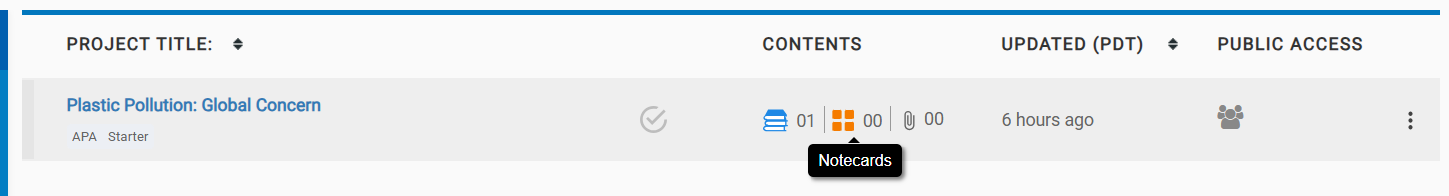
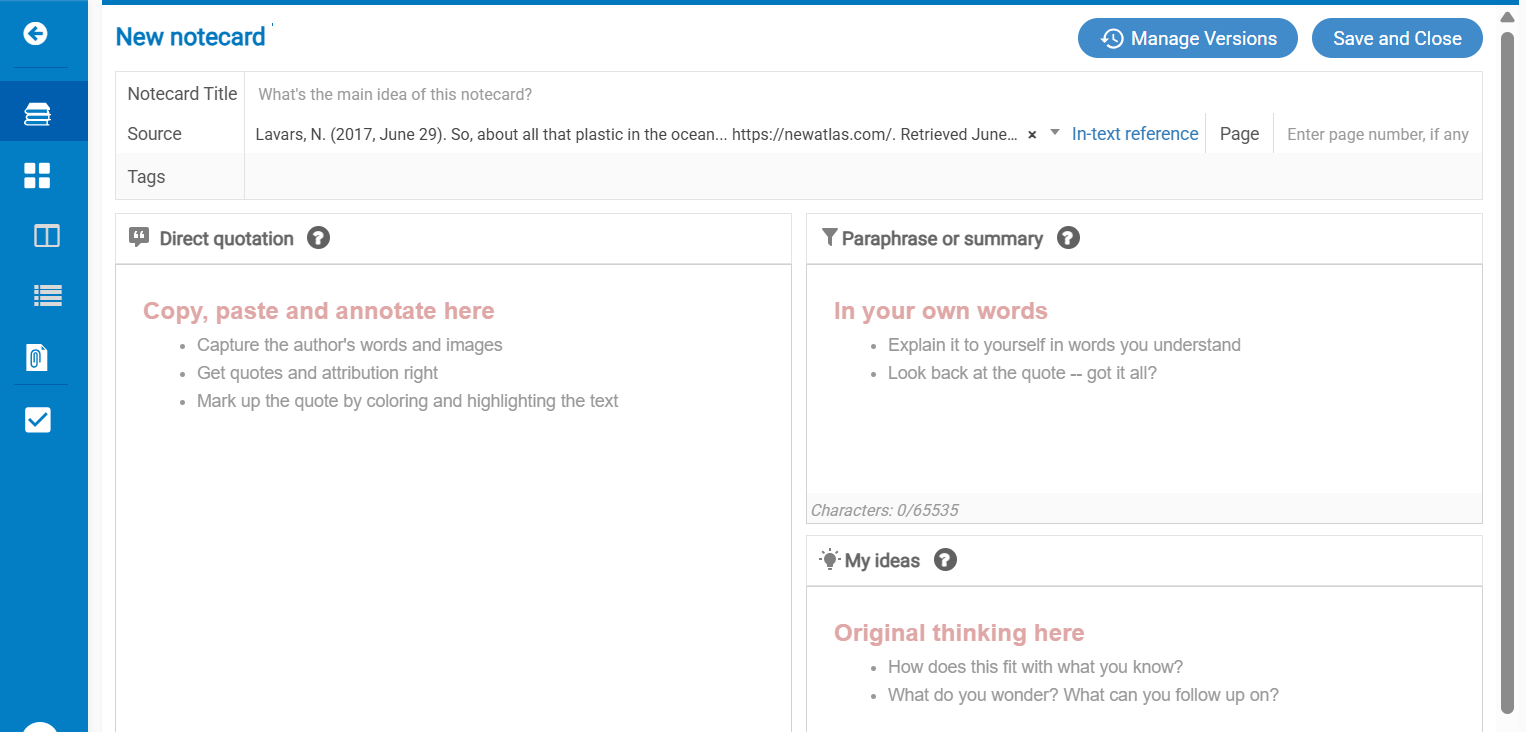
Noodletools : Step #5 : Add a Notecard Quabbin Media. best, but contradictory!
how-to-create-a-notecard part 1
Write a notecard in NoodleTools part 2
NoodleTools Tutorials: Notecards
How to export and print notecards
Quick guide for students has an animation of notecard
Stack (Arrange) Notecards on the Table Top
Imagine that in research on plastic pollution you've created notecards on the amount of waste plastic generated, the sources of that waste plastic, and the contents of that waste plastic.
On the table top in NoodleTools, make three stacks of these notecards: ammount, sources, contents. When you create the outline for your project, the stacks will simplify the process.
Develop an Outline with NoodleTools
NoodleTools How-to Guide: Create & Use an Outline
Using NoodleTools to Create an Outline
Why and how to stack notecards: makes outlining easier
How to open and view notecards in the Tabletop View. doesn't say why
How to create an outline in NoodleTools
Generate a Rough Draft with NoodleTools
How to export and print the outline
Note: NoodleTools presents a lock-step system for going through the process of ....
Develop a Bibliography with NoodleTools
Related Information
A particulary good tutorial on the traditional note-taking method has been developed at Bonita Springs Middle Language Arts Department. You can go download it here: How to Organize a Research Paper using Notecards. Makes you want to write a research paper!
NoodleTools: Create a new project. katies50mom
NoodleTools: Create Outlines.Caleb Collins
NoodleTools Help Desk
NoodleTools: Notecards and Outlines. Tiffin University
NoodleTools: Notecards. noodletools.com
NoodleTools: Write a Notecard. noodletools.com
NoodleTools: Make and Use Notecards. katies50mom
NoodleTools: Notecards and Outlines. mmrhslibrary
NoodleTools: Works Cited. Rachel LeisureTake a look at the old-fashioned way of taking notes, the way it was "supposed to be done": Note Taking for Technical Reports.
I would appreciate your thoughts, reactions, criticism regarding this chapter: your response—David McMurrey.
