Please click here to help David McMurrey pay for web hosting: Donate any amount you can!
Online Technical Writing will remain free.
A handbook, as we are defining it here, is a combination of the following:
- concept information
- instruction information
- reference information
all focused on a specific topic for a specific audience's needs. If you are taking a technical writing course using this book, your handbook project must include in some shape or fashion each of these three elements. Moreover, these elements should be a natural, logical "fit" for your handbook project.
Be sure to check out the examples.
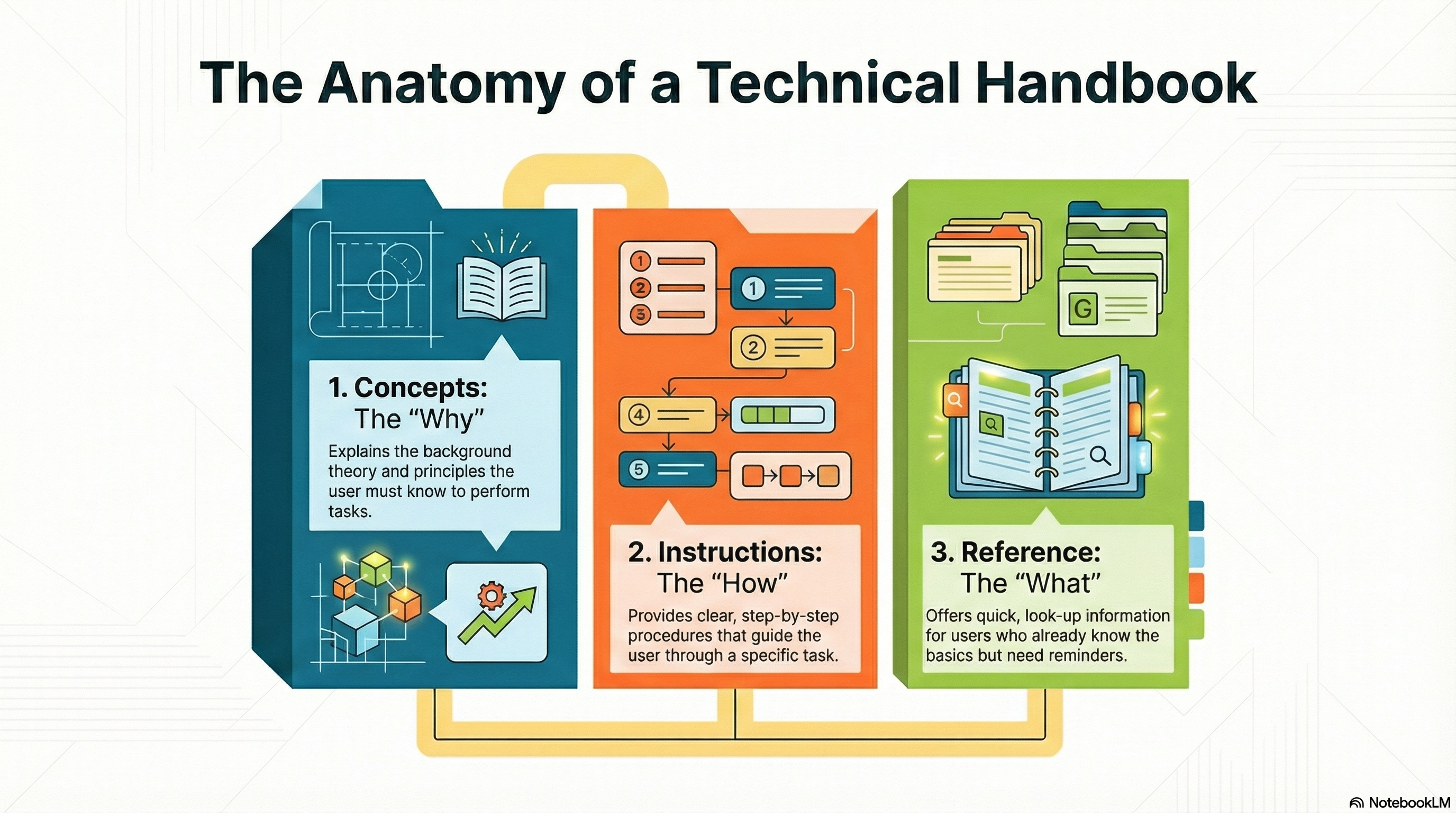
NotebookLM-generated infographic of this chapter
Handbook Basics
Concepts. Conceptual information explains how things work, how things are put together. For more complex instructions, you have to know some concepts, theory, background, principles to perform the instructions. Consider the example of the software function that enables you to modify or create your own color. Using something like Photoshop, Illustration, CorelDraw or Paint Shop Pro to do this—the actual buttons and sliders— is easy. But understanding how hue, intensity, brightness, saturation, density, contrast, RGB—that's hard. You have to know computer color theory to create the color you need.
Consider another example: simple Linux file system commands—ls, cd, cp, mv, pwd. To use these commands, you need to understand what files and directories are, and probably what an operating system is as well as wildcards. You really can't understand how to use these commands—follow instructions using them—unless you understand these basic concepts.
Instructions. If you do understand the fundamental concepts, then you can intelligently follow the step-by-step procedures. Instructions are those familiar numbered-list things that carefully walk you through a procedure. Instructions are everywhere, on product packaging, in user guides that come with appliances and computers.
Reference. The last category of information involves look-up information, or quick-reference information. If you followed the file system example above, you had to study and learn the concepts of files, directory, wildcards first. Then you could follow and understand the instructions on changing directories, copying, deleting, or moving files. After a while though you no longer need the instructions, but now and then you have special requirements not covered in the instruction section or you can't remember certain procedures that were covered in the instruction section. Now's the time you need basic reference information: you just go to that section and quickly look it up.
And so after more time, you no longer need either the concepts section or the instructions section: you gotten so accustomed to those procedures, you know them by heart. But now and then you forget some little detail or you have some special task you've never done before —that's when you go to the reference section. You could probably tear off the concepts and instructions sections and throw them away. All you'll ever need is the reference section.
Handbook Format and Style
In a technical writing course using this book, you may be expected to use the specific guidelines for the use of headings, lists, notices, graphics, tables, documentation, and introductions:
Handbook prototype. From the link below you can get a dummy version of the handbook. It includes all the required pages in good format. Included in this Word document are paragraph and character styles that will make your work easier and add some professional skills to your repertoire.
Contents prototype. The prototype for the table of contents is particularly useful: it gives you the Word styles to produce a professional-looking TOC. It is tough to get the left- and right-alignments and leader dots right:
Handbook Examples
Here are some links to handbook examples. Be aware that there are some problems in the examples, problems most of which I have commented on. Some of these are borderline handbooks. What makes a handbook for me is the presence of conceptual discussion, instructions, and reference information.
Be sure to check out the examples.
AI Prompts for Handbooks
Checklists, which typically go unread, can be used as source for AI prompts with some modification. Copy the following, paste it into an AI system such as Google's Gemini, and see what you may have missed.
Note: All references to the content, format, style of techdocs or its components can be found in the online technical-writing textbook.
coming soon!
I would appreciate your thoughts, reactions, criticism regarding this chapter: your response—David McMurrey.
